Subscribe to:
Post Comments (Atom)
skip to main |
skip to sidebar
What's up with this blog?
We're two brothers, Almo and Danny Moore, who like to draw and such. We're just using this here "blog" to post our sketches and art, and any updates we might have about our other sites.

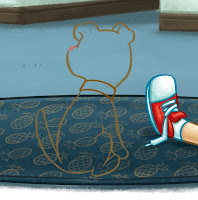



Thank you for this series of posts! It was enlightening.
ReplyDelete